
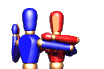




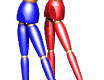



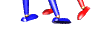
| Disco |
| Latin |
| Standard |
| Tango Argentino |
| Modern Dances |
| Salsa |
| Dance&Go Video Dance Lessons |


Positions
Foxtrot
Rumba
Waltz
Tango Arg.
Rock'n'Roll
Salsa
|
Edit Positions |
||||||
|
If you like to make a proposal for the improvement of the existing dance videos you are invited to edit a dance position and send it to Animation & Dance.
Did you finish your work? Please use "Copy" to copy the parameters of your dancing couple into the Email form. Animation & Dance appreciates your support. * The following entries are recommended Operation Manual The editor is completely written in JavaScript and runs stable in the Internet Explorer 7.0 and in Firefox 2.0. Please activate JavaScript in your browser and accept cookies. As JavaScript is interpreted line by line the working speed cannot be compared with a compiled program code. The editor is more or less operated intuitively: First select the plane in the column "EditFrame" you want to use for the movement of the different joints of each dancer. Each input in one of the three possible edit windows will be actualized in all windows. Then you select the joint to be moved by clicking directly into the graphic or into the listing of all joints on the right hand text window of the editor. Please use the arrow buttons in order to move the joints in the selected plane in step distances you have selected in the column "StepLength". The actual deviation relative to the default position is printed in the right hand text window. Please consider: All angles are calculated in gon (full circle = 400 gon). In the column "FloorFix" you select, if at least one foot of each dancer shall stick to the ground. The button "0" resets the selected joint with the related sub-joints, while "Reset" resets all joints to the default value. By clicking the button "Save Position" the actual dance position is saved into a cookie. In the following 90 days this position can be opened by clicking the button "Read Position" before the cookie will be deleted automatically by your browser. If you are satisfied wit the result of your work please fill in all input fields of the email form and send it by clicking the "Submit" button to Animation & Dance. By clicking the button "Copy" you copy the parameters of all joints into the related input field. The button "Reset" clears all input fields. Remark Please take note of the AGB. |